
Last Updated on 17th June 2025
Digital security has become critical as we manage our professional and personal lives across smartphones, tablets, laptops, and desktop computers. With recent UK government data revealing that over half of UK businesses experienced cybersecurity breaches in the past year, protecting your files requires a strong, practical approach.
-
Strong Passwords & Multi-Factor Authentication
Strong password practices are the foundation of effective digital security. Create unique, complex passwords for each device and account, using a mix of uppercase and lowercase letters, numbers, and special characters. Avoid predictable patterns or personal references.
Enable two-factor authentication (2FA) wherever possible. This adds an essential layer of security beyond your password. Password reuse remains one of the biggest vulnerabilities, especially following high-profile breaches affecting major UK retailers and service providers.
For guidance on password management and best practices, the GOV.UK Cyber Essentials scheme is a useful resource.

-
Safe & Secure Cloud Storage
Cloud storage services allow convenient access and syncing across all your devices while safeguarding data through encrypted transfer and storage. Choose providers that offer end-to-end encryption, ensuring that only you can access your files.
Look for services with robust security policies and options to test free cloud storage plans. Reputable options include Google Drive, iCloud, Dropbox with encryption, and UK/EU-based providers like Proton Drive for those who prioritise privacy under GDPR.
For collaboration, tools like OneDrive for Business or Google Workspace enable teams to securely edit and share documents in real-time.
-
Regular Software Updates & Security Suites
Install trusted antivirus and anti-malware software across all devices. Multi-device subscriptions (e.g. Norton 360 or Bitdefender) can protect your whole digital ecosystem affordably.
Enable automatic updates for your OS, software, and browser plugins. Updates frequently patch vulnerabilities before cybercriminals can exploit them. According to UK government cybersecurity guidance, updated systems significantly reduce attack risk.
-
Reliable Backup Strategy (3-2-1 Rule)
To protect against ransomware, hardware failure, or theft, follow the 3-2-1 backup rule:
- 3 copies of important files
- 2 stored on different media (e.g., external drive, local NAS)
- 1 kept off-site (e.g., cloud backup)
Automate your backups and test restoration regularly to ensure data can be recovered if needed.
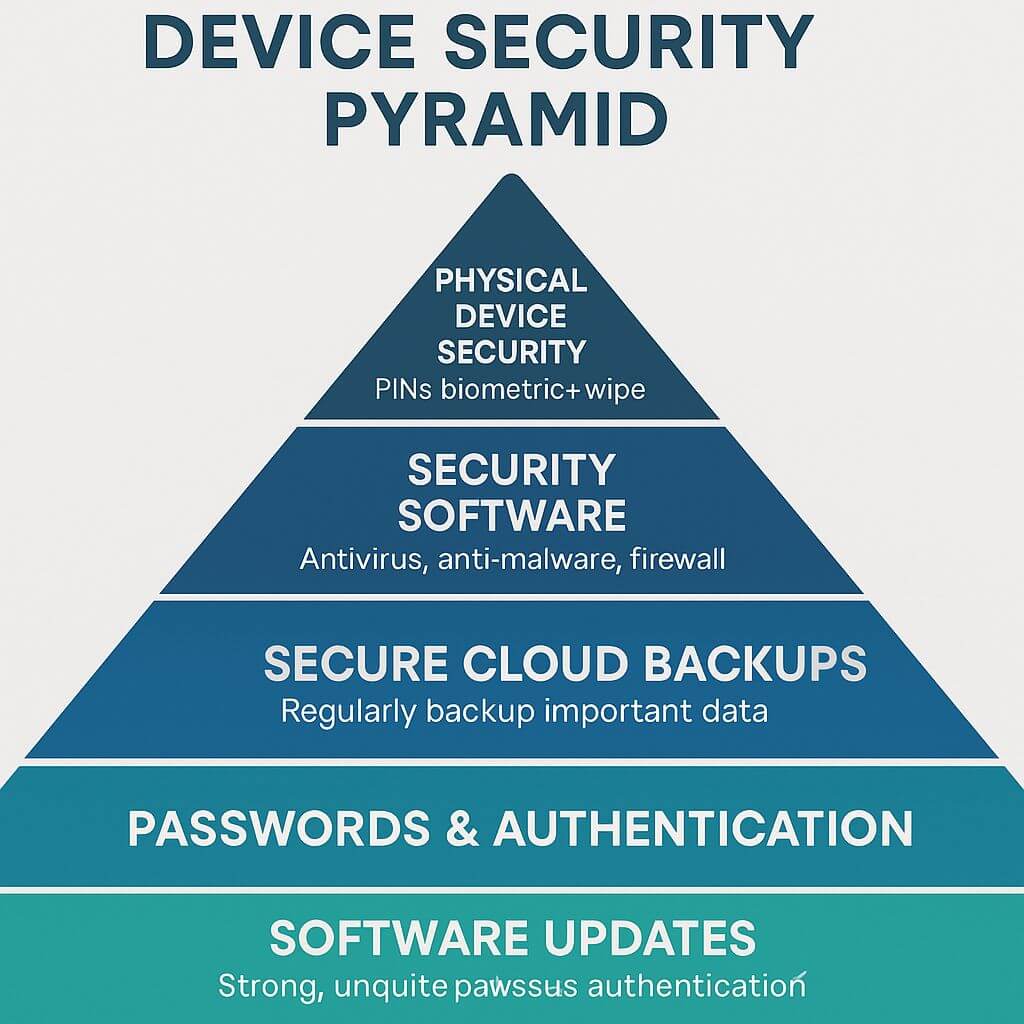
-
Physical Security & GDPR Awareness
Enable device locks (PINs, biometrics) on all smartphones, tablets, and laptops. Enable remote wipe capabilities (e.g., Find My iPhone or Android Device Manager) in case of loss or theft.
Be especially cautious if handling personal or sensitive data. Under UK law, you’re required to protect this information. Familiarise yourself with the ICO’s GDPR guide to understand your rights and obligations, especially if you’re a sole trader or SME.
Many modern PDF or document automation tools now also offer GDPR-compliant redaction and audit trails, a bonus for businesses that handle contracts, tax returns, or healthcare documents.
Final Thought
Keeping your files secure across devices requires a layered approach, combining strong credentials, cloud encryption, security tools, and physical safeguards. With the right systems in place, you can reduce risk, boost productivity, and stay compliant with UK data protection laws.
What’s the difference between cloud storage and cloud backup?
Cloud storage (e.g. Google Drive, Dropbox, OneDrive) is primarily for accessing and sharing files across devices. You manually upload or sync files to the cloud.
Cloud backup that automatically backs up all or selected parts of your device in the background. It’s designed to restore your data after a crash, theft, or ransomware attack.
For full protection, it’s wise to use both.
Is iCloud encrypted end-to-end?
Yes — some iCloud services (like iCloud Keychain, Health data, and Home data) are end-to-end encrypted, meaning even Apple can’t read them. However, not all iCloud data is encrypted this way by default. Apple retains encryption keys for most services, so it’s wise to review your iCloud security settings and enable Advanced Data Protection if you’re eligible.
Can I use these tips on work and personal devices?
Absolutely. These tips (strong passwords, cloud storage, antivirus software, backups, and GDPR awareness) apply equally to personal devices and work machines. In fact, following them on both helps prevent cross-contamination of data or threats between your home and office environments.
What’s the 3-2-1 backup rule?
It’s a best-practice guideline for data safety:
- Keep 3 total copies of your data
- Store them on 2 different types of media
- Keep 1 copy off-site (like in the cloud)
This ensures resilience against hardware failure, cyberattacks, and physical theft.
Is Google Drive or OneDrive secure?
Both offer good baseline security:
- Files are encrypted in transit and at rest
- Account access can be secured with 2FA
However, neither offers full end-to-end encryption by default. If privacy is critical, consider a third-party encrypted layer (like Cryptomator) or opt for a UK/EU-based service like Tresorit that offers full end-to-end encryption.
How do I securely share files with others?
Use services with encrypted sharing options. For example:
- OneDrive or Google Drive – Share files with restricted access or expiration dates.
- WeTransfer Pro, Tresorit, or Dropbox Transfer – Offer more secure, time-limited links.
Avoid sending sensitive files over email attachments without encryption.


































